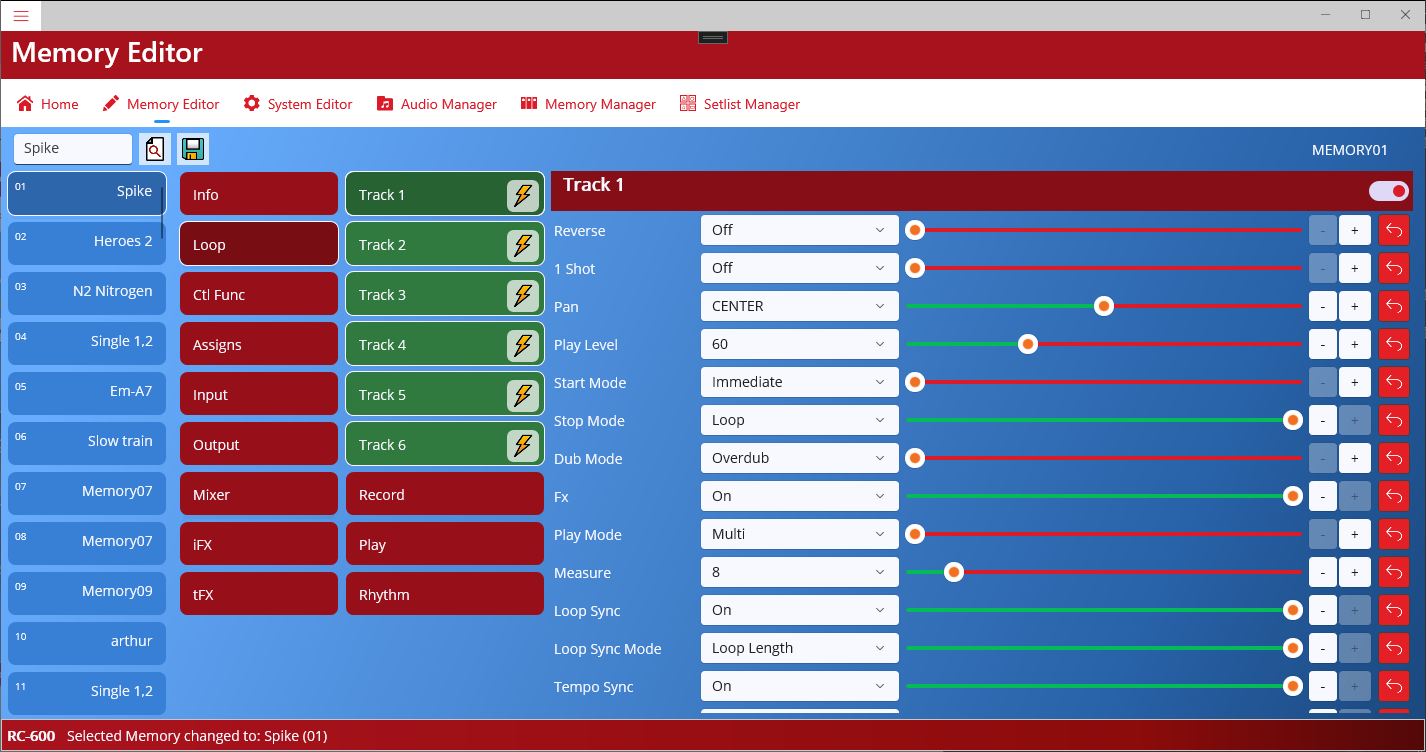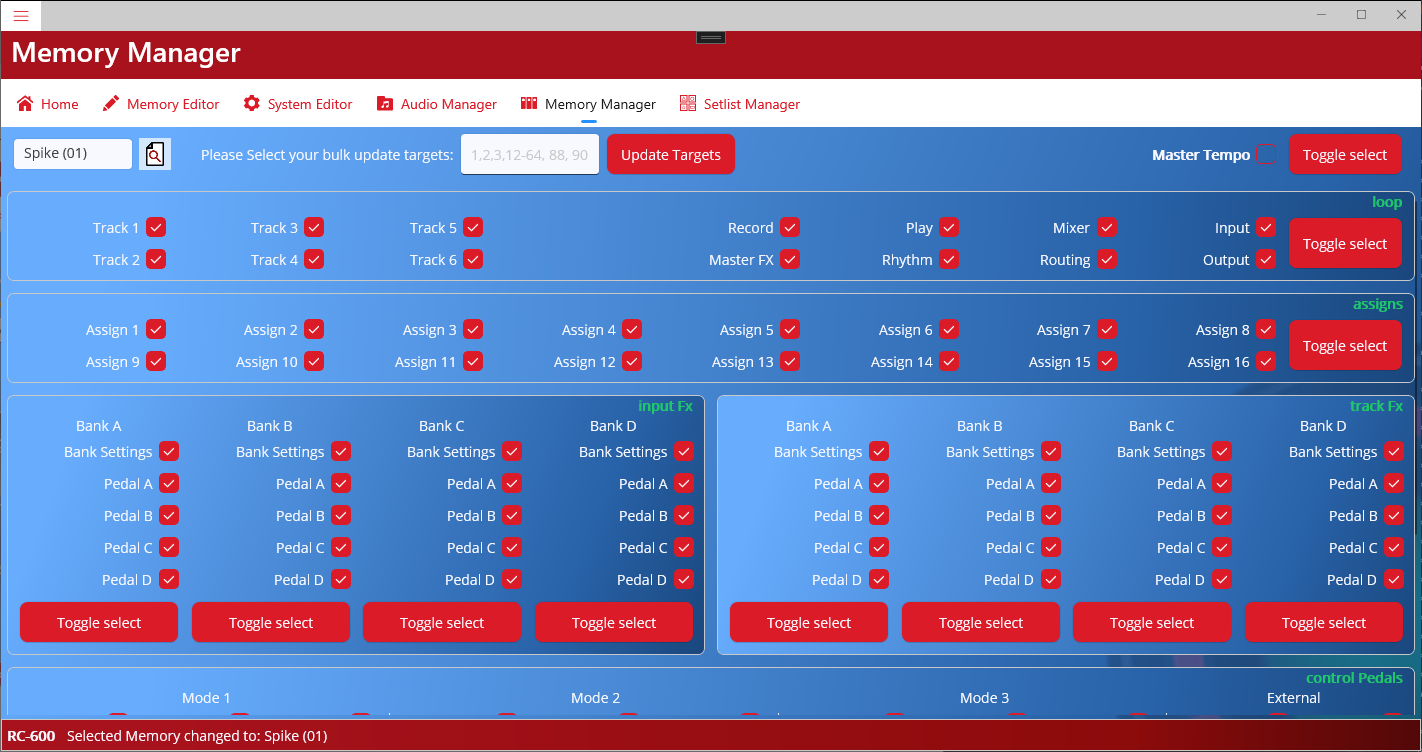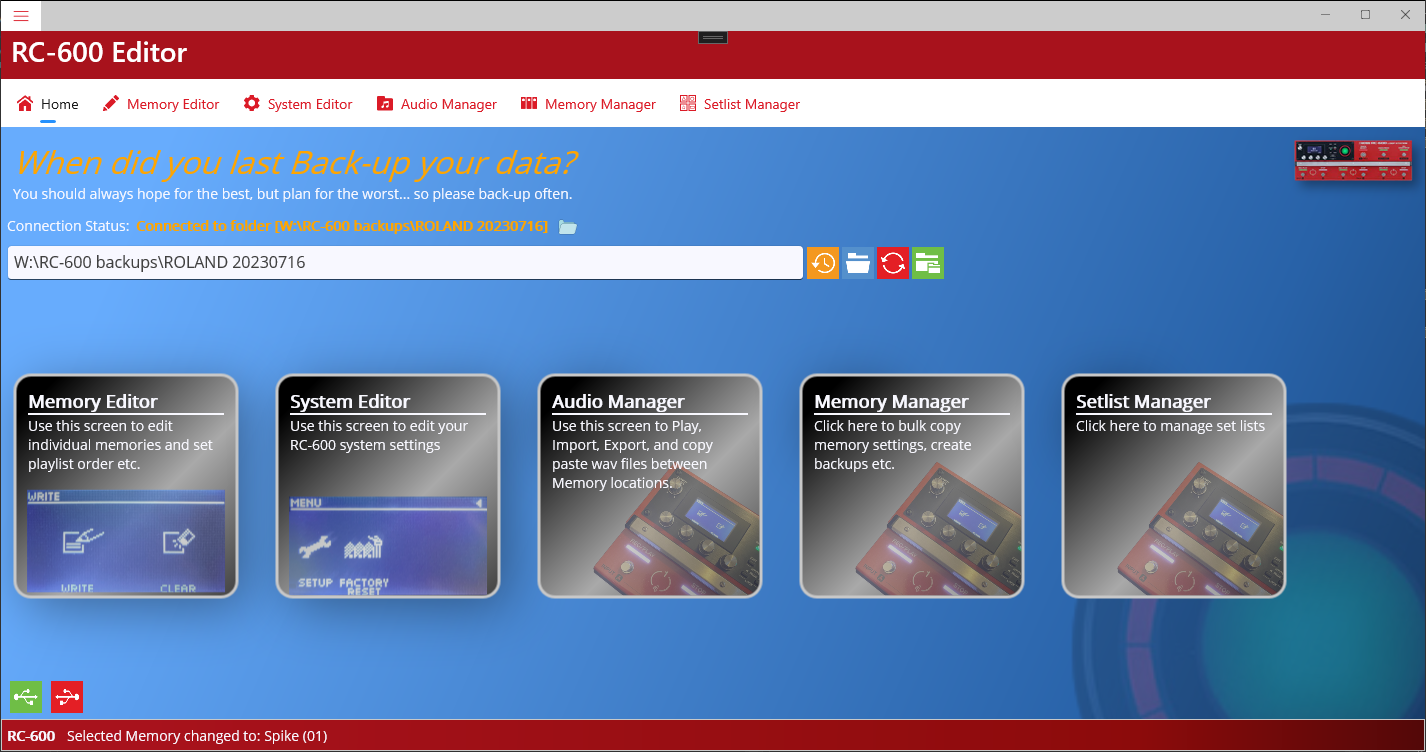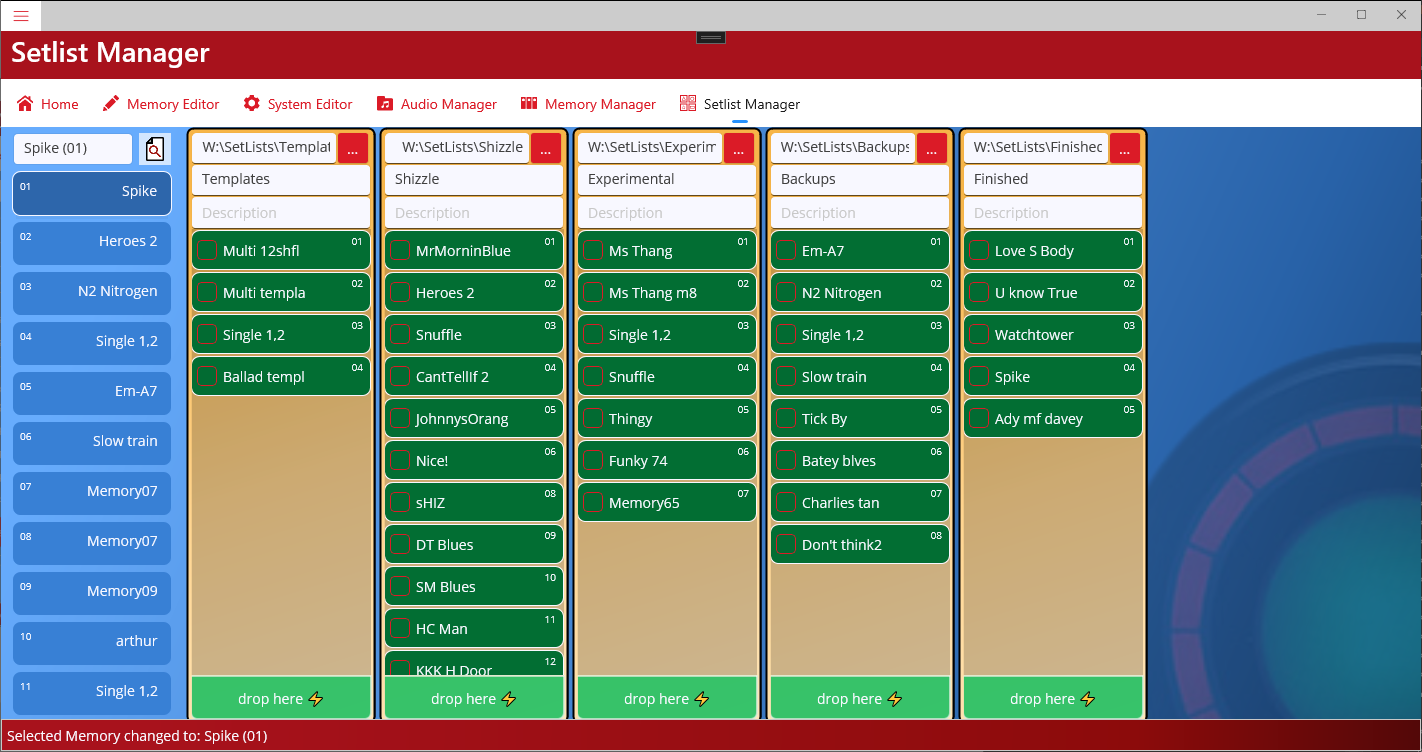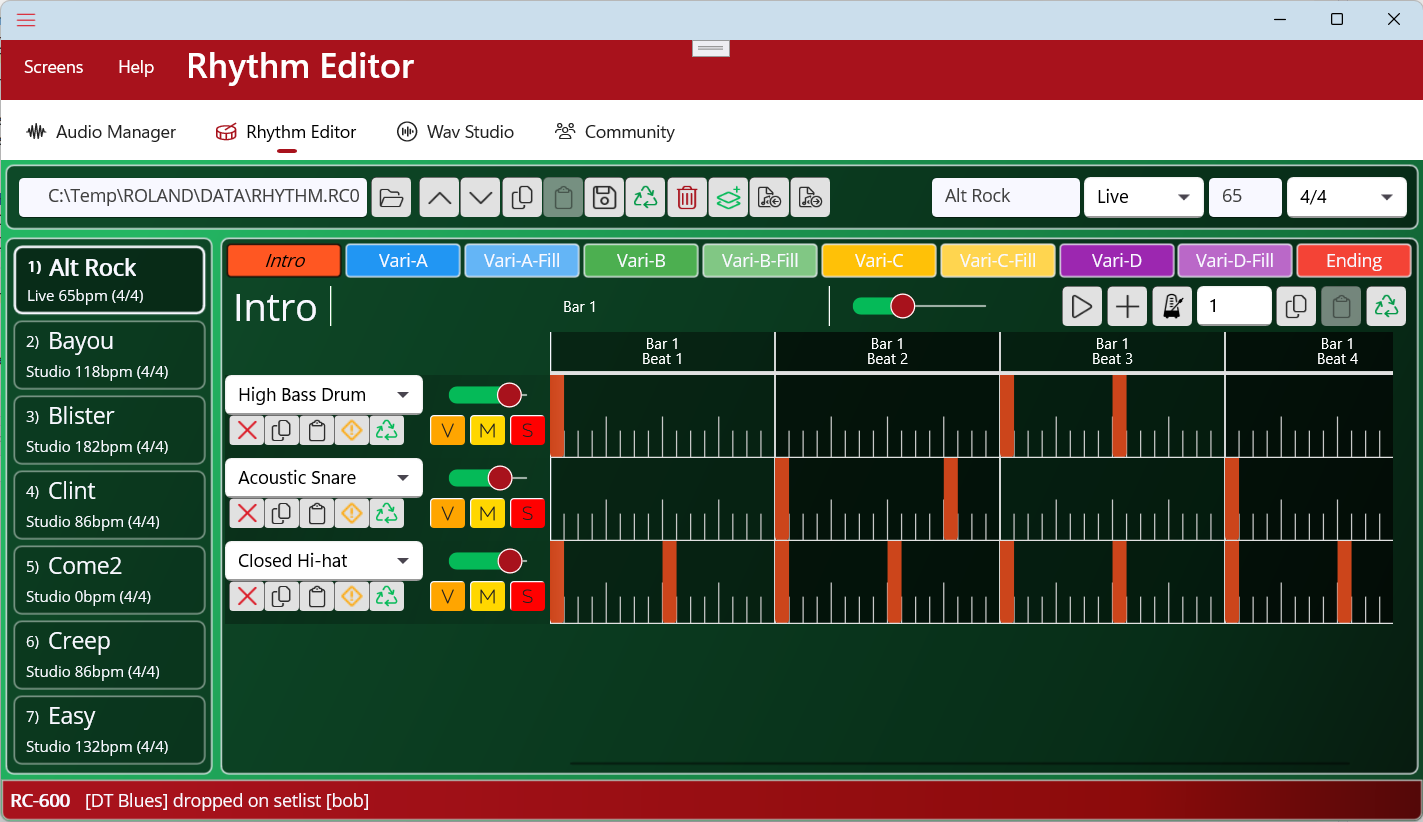Welcome to the RC-Editor homepage.
The Boss RC-600 and RC-505mk2 loop stations are awesome, but neither have a desktop editor
that allows you to manage your memory locations, system settings, and audio loops.
...so we created one for you!
click below to download the RC600 / RC-505mk2 editor.
(Tested against Firmware 1.5)
NOTE: this website, the developer, and the software are in no way affiliated with Boss/Roland. This editor was created because there wasn't an official one. We have no control over how Boss/Roland write their configuration files (memories/system etc.) Although we endeavor to ensure that everything works as expected, please use your common sense and back-up your system drive regularly.